Many of you wizards out there still don't know what this Wizard101 is. Technically, I shouldn't call you wizards, but oh well, you will soon become one.
So you read the overview of Wizard101 and are very interested in it. You head over to the Wizard101 website and click Play, sign up, and have a new Wizard101 account.
But wait!
Along that way, you are not reminded of anything about getting a free dragon or free Crowns. But now, there's a way.
On the Links box on this page (or any other one), you will see a link that says "Wizard101 Signup + free dragon". Click that, and you will arrive at a page like this:
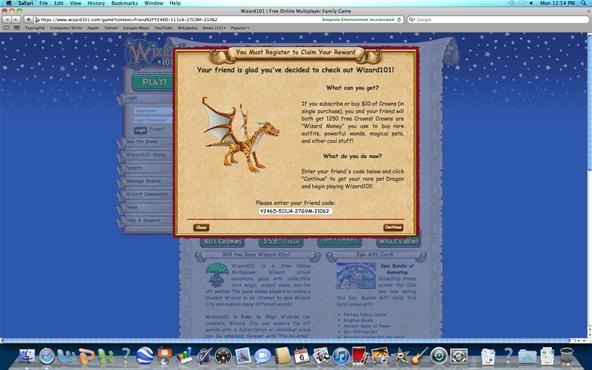
(Sorry, I'm on a Mac right now.) Now don't change anything! Click Continue. You should get to a page similar to this one:
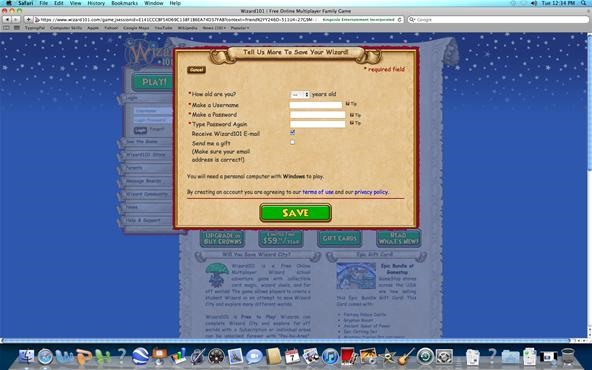
Now enter your information. Make sure to click the "Send me a gift" checkbox for an added bonus from KingsIsle!
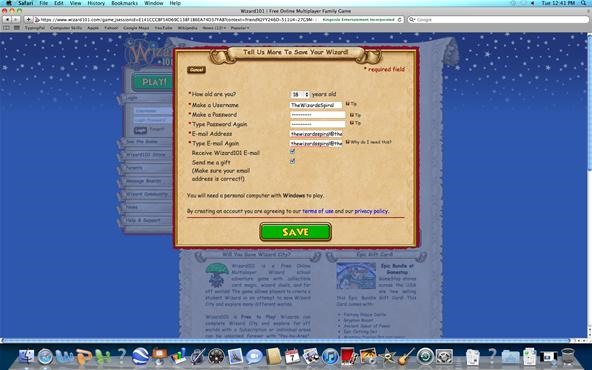
And click Save:
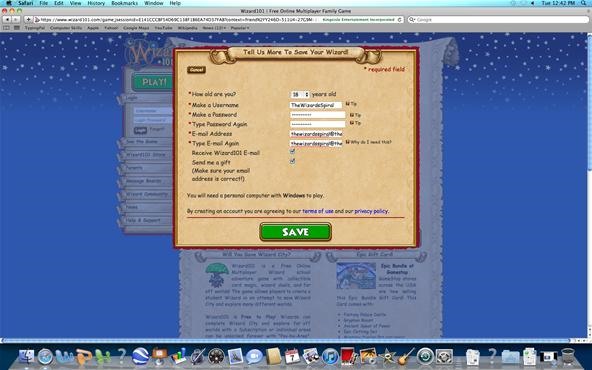
To get here, to the instructions screen:

Then click Play! (turns into Download Now):
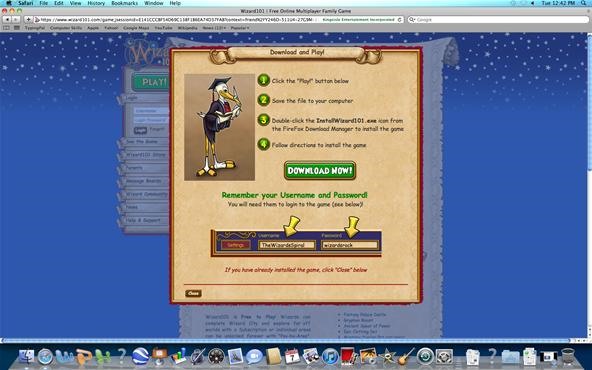
And you're done! Now just download the install file and install Wizard101. You also get 1250 Crowns when you log in!
IMPORTANT NOTE: The extra 1250 Crowns will only be awarded when you purchase an order of $10 or more on your account. You will need to to advance to higher areas in Wizard City.
Happy Pet-Caring!
William IceFlame
Just updated your iPhone? You'll find new emoji, enhanced security, podcast transcripts, Apple Cash virtual numbers, and other useful features. There are even new additions hidden within Safari. Find out what's new and changed on your iPhone with the iOS 17.4 update.








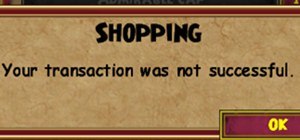















Be the First to Comment
Share Your Thoughts